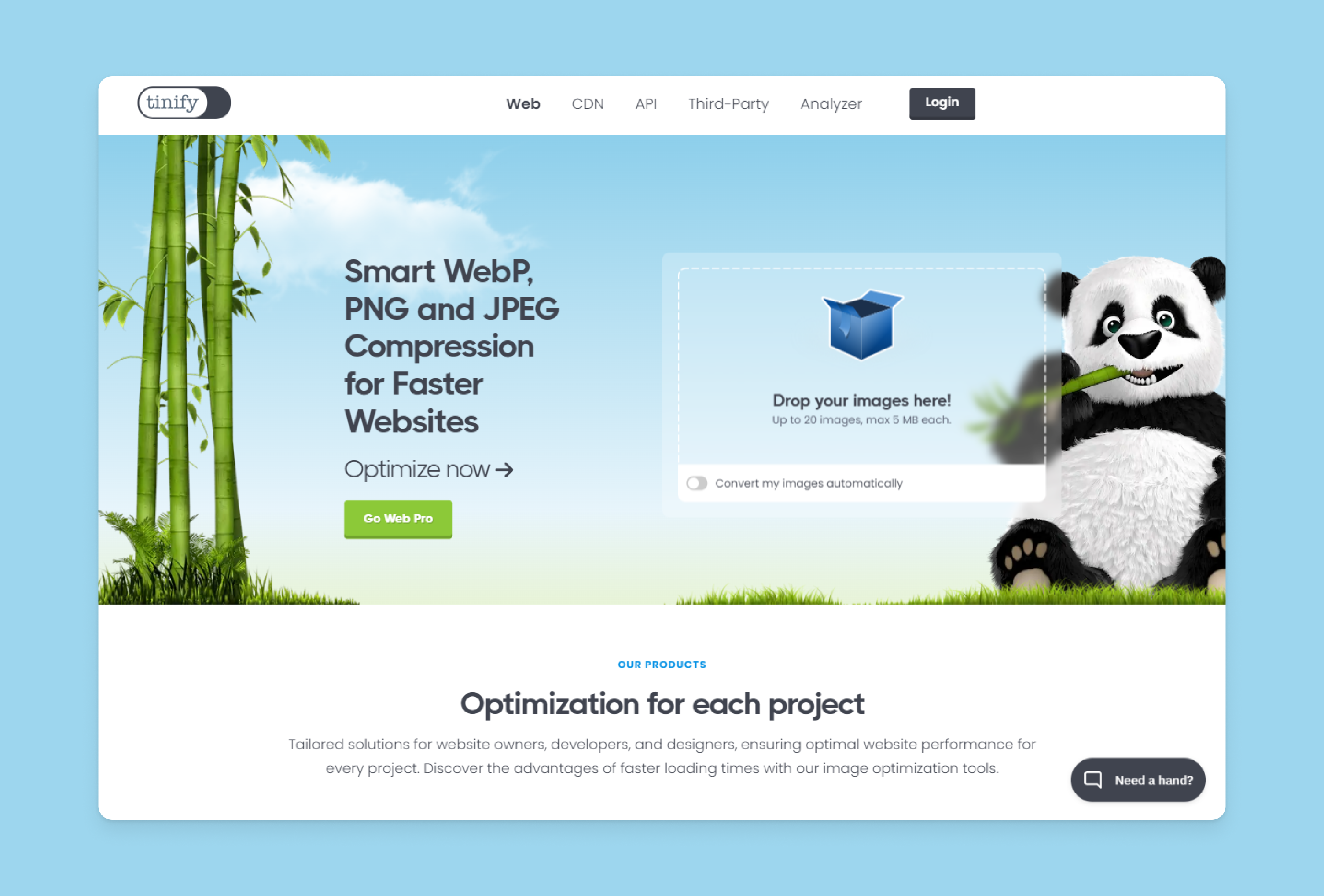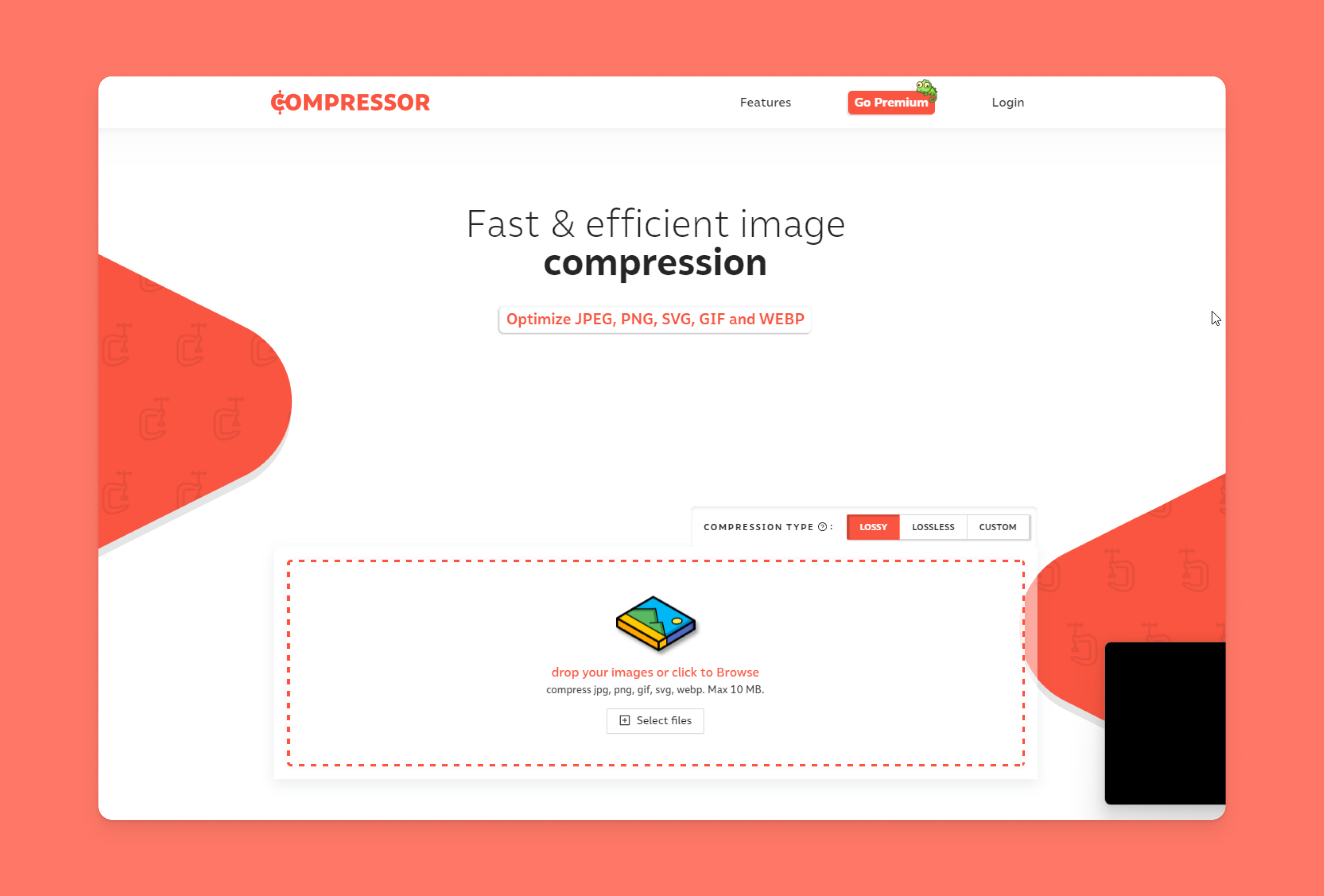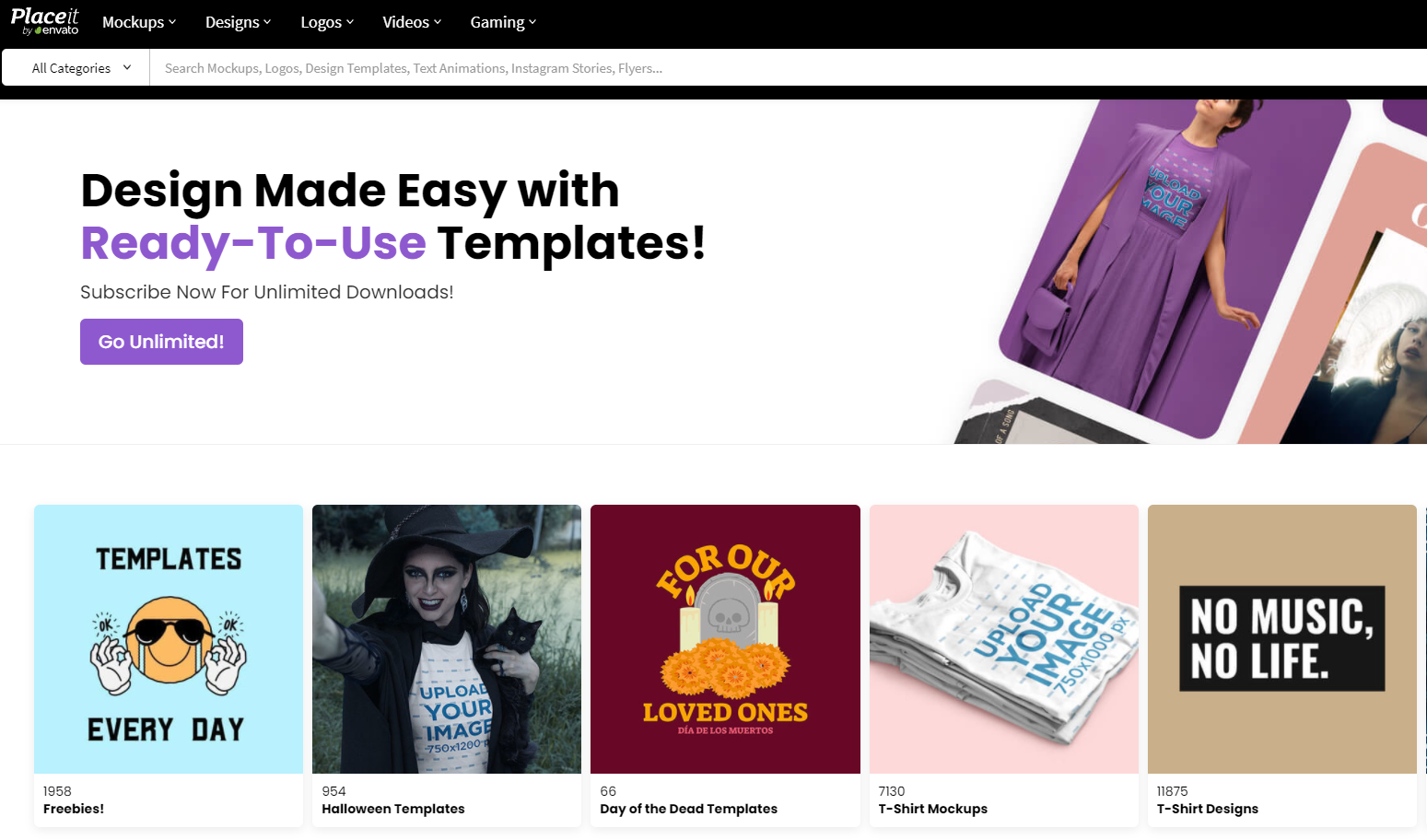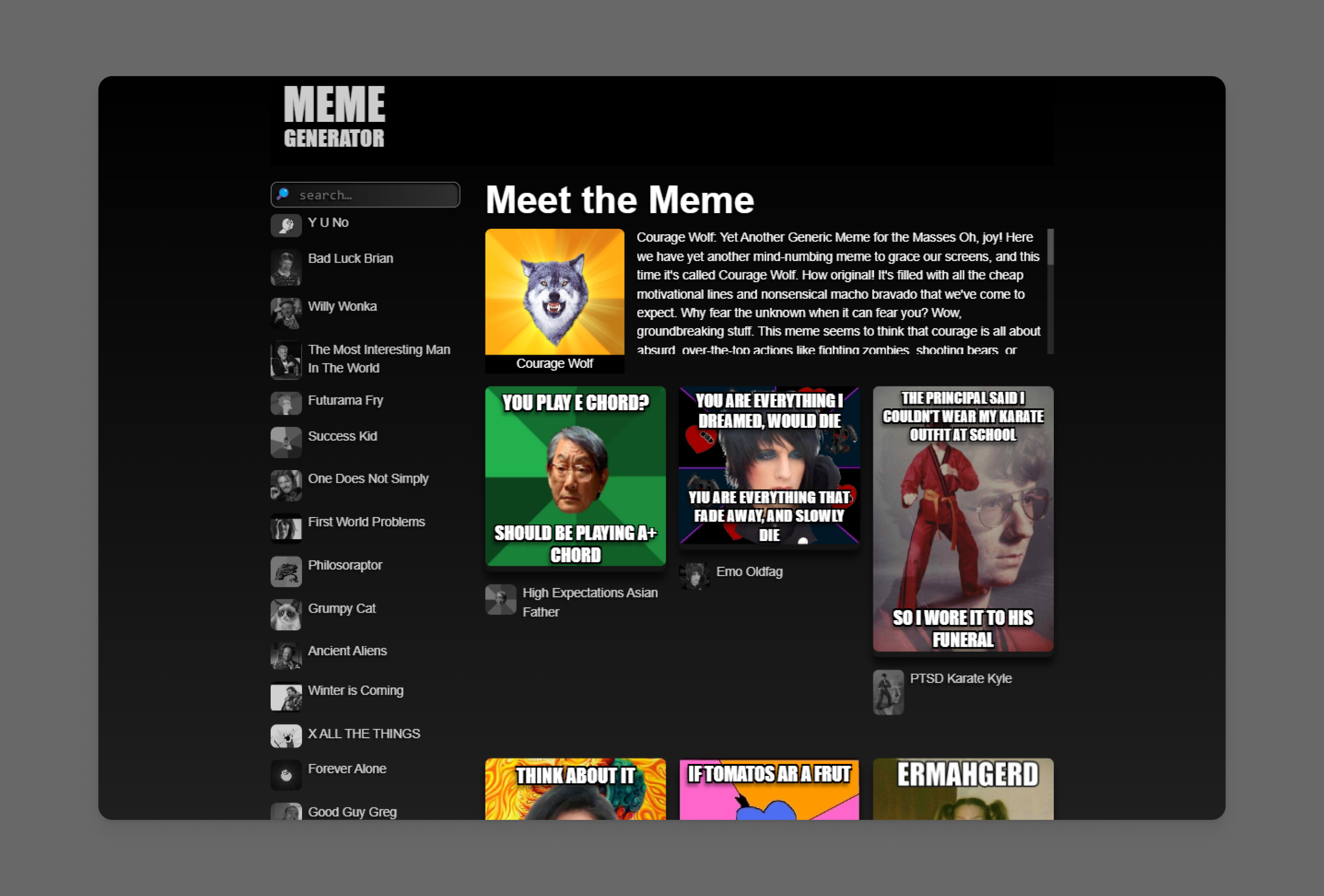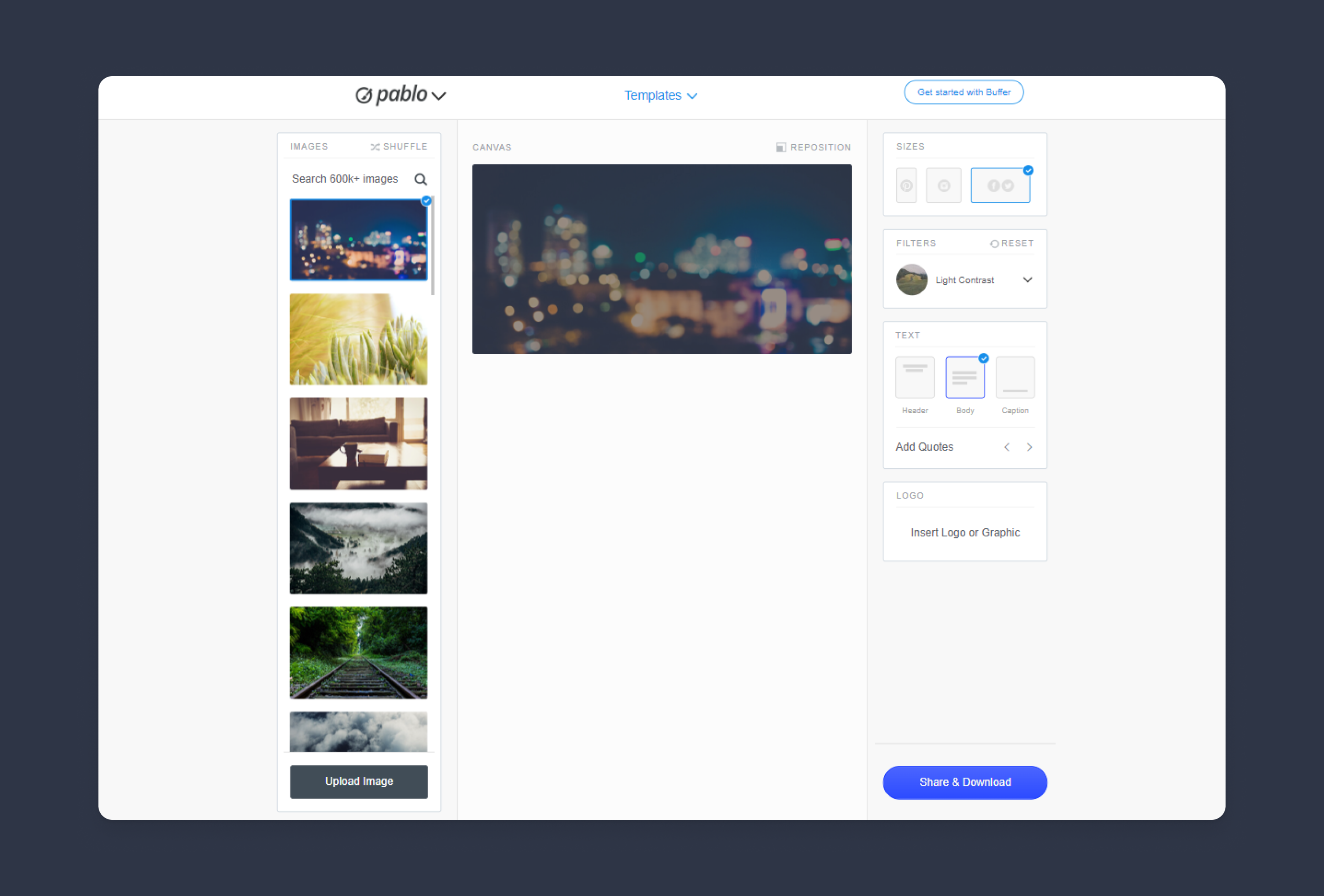Amazingly simple graphic design for bloggers.
Introduction
Canva is a platform that allows you to easily create professional-looking designs. It offers a library of over 1 million stock images, fonts and graphic elements that can be customized with your own text and photos. You can then share or print your creations for free using Canva’s online printing service (which also offers premium options).
First of all, what is Canva?
Canva is a free online graphic design app that allows you to create and share professional-looking designs. It uses drag-and-drop functionality, which means that you can easily move, resize and manipulate your images with ease.
Canva is also available as an iPhone app, so you can access it on the go (if you’re using an iPad or Android tablet, then use the web version).
The Advantages of Using Canva
Canva is an online graphic design tool that provides easy-to-use templates, graphics, and media. Canva is free to use, but you can also pay for additional features such as fonts and stock photos.
Canva has a lot of advantages over other design tools out there:
- It’s easy to use: You don’t have to be an expert in graphic design to create your own professional designs with Canva. The website offers tutorials on how to use its various features (such as fonts and icons). These tutorials will walk you through the steps needed for each task so that even first-time users can get started quickly.
- It’s free: If you want full access without any limitations or restrictions, then using Canva is completely free! There are no gimmicks or hidden costs when using this software; just sign up with your email address and start creating awesome designs right away!
Can You Use Canva?
Canva is an online graphic design software that allows you to create designs for a variety of purposes. It’s great for social media posts, marketing materials, presentations and more.
Canva users can make their own designs from scratch or choose from thousands of pre-designed templates. You can also customize your own templates using the tool’s drag-and-drop interface.
Canva is free to use and requires only an internet connection (although some features are available for money).
Get Started!
The first step to using Canva is to download it from the App Store (iOS) or from Google Play (Android). You can also use a web-based version of Canva, which is available at www.canva.com. Click on “Start Designing” and then click on “Create Account.” Enter your name, email address and password, and click on “Create.” When you’re finished with that process, Canva will send you an email confirmation message with a link in it that you need to open in order for your account creation to be complete.
Once created, log into your account by going back to the page where you started designing on mobile devices or computers running Chrome or Safari browsers only; other browsers are not supported yet! Choose one of Canvas’ ready-made designs by clicking on any template link under their respective categories such as Social Media Graphics or Brochure Templates etc…
Once selected just drag elements around until they fit where needed – this tool allows for unlimited resizing too so don’t worry about making mistakes! Once satisfied with how everything looks simply save draft so that changes made after publishing won’t affect what others see when sharing this design online either via social media sites like Facebook Twitter etc…
Canva makes it easy to create professional designs and to share or print them.
Canva is an easy-to-use graphic design software that helps you create professional designs and share them with others. Canva allows anyone to be their own designer, regardless of skill level or experience with design software. The main difference between Canva and other online design tools is its user interface. You don’t need to be a designer or know how to use any complicated applications that only professionals can understand.
Conclusion
Canva is an excellent tool for creating designs in a variety of formats, whether you’re an amateur or a professional designer. If you need to create something quickly, Canva can help with that too! There are plenty of options available so there’s no excuse not to give it a try.